Dive-Logging Feature
Dive-Logging is a fast logging mode that allows the DST to record data at 1Hz or faster. For some applications, a faster logging rate is required (e.g. when logging accelerometer data with a G7 or recording dive data from a diving bird with a G5). For these situations, Dive-Logging can be used to log data up to:
10Hz for a G5 / G5 pDST
30Hz for a G7 / G7 pDST
Using the Dive-Logging feature enables users to set a slow sample rate whilst the tag is out of the water, separate to a faster logging rate to capture dives; thus saving vital memory capacity & battery life for the important events.
See below a list of Dive-Logging examples:
Dive 1 demonstrates a simple dive where 1 data block is recorded for the duration of the dive. The number of samples recorded is dependent on the Fast Log Rate Selection value and the period that the tag is wet for.
Dive 2 shows the tag experiences a dive the same as Dive 1, but the termination of the logging is different. The tag sits at the surface for a period of time (above the Dive Termination value) but still wet. In this case, the tag senses these parameters and terminates logging after the next 5 data samples (recording 4 samples and terminating on the 5th)
In Dive 3, the Dive Log rate is activated because the tag is wet, but only continues for 5 samples because the depth does not exceed the Dive Termination level. When the tag eventually exceeds the Dive Termination level, a Dive-Logging event is activated at the next 1 second boundary, and continues at the pre-set Dive Log rate.
Termination of the dive is the same as Dive 1.
In Dive 4, a Dive-Logging event is activated because the tag gets wet. 5 samples are taken because the tag does not exceed the Dive Termination value (4 samples are recorded as the 5th is the termination event).
Dive 5 demonstrates a more complex dive.
Fast Log is activated and terminated as in Fig.27. During the next period the tag
experiences multiple shallow dives that do not exceed the Dive Termination value so no fast logging data is recorded.
When eventually the tag does experience a dive beyond the Dive Termination value, logging is re-initiated as in Dive 3 before being terminated normally when it leaves the water.
At the beginning of the tag deployment (in the Mission Parameters window), users can optionally select 2 options for Dive-Logging. Those options are as follows:
Log Wet/Dry
When Dive Logging data is recorded there is a time stamp of when the tag enters the water and also when the tag exits the water. By selecting this option, a section will be added to the end of the downloaded .CSV file listing the wet and dry time block-by-block. This is not a default option and must be selected by the user. A fast logging rate MUST BE SELECTED to log wet/dry.Inhibit Dive Data - If you intend to use only the wet switch to obtain wet/dry times, and not to log fast logging data, you can select the Inhibit Dive Data option. This feature can be used to save memory but it must be remembered that only the entry & exit times will be recorded. This is not a default option and must be selected by the user.
The entry to water time stamp is resolved to the nearest tenth of a second. The exit from water time stamp is resolved to the nearest second. Where the entry and exit times do not cross a 1 second boundary (caused by a splash of water or similar), the tag will record the entry and exit as being the same time, indicated by an asterisk (*) at the end of the dry time.